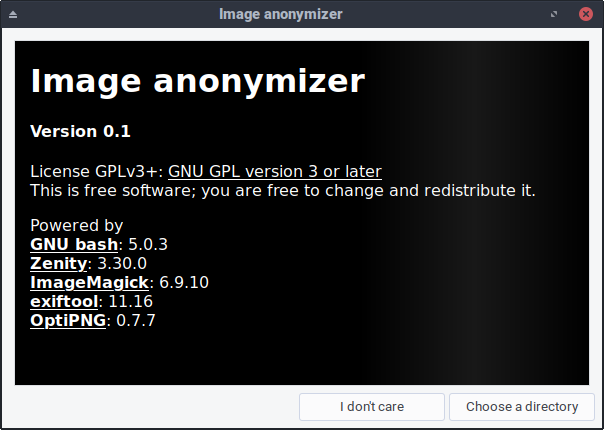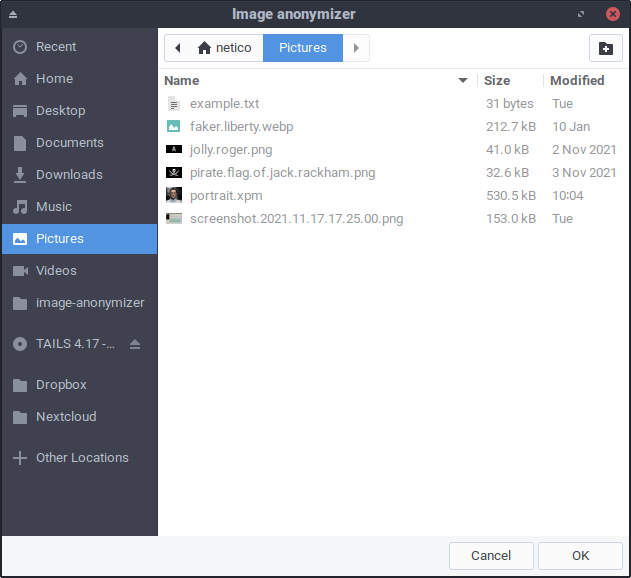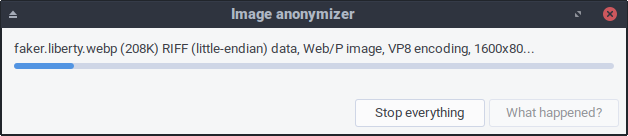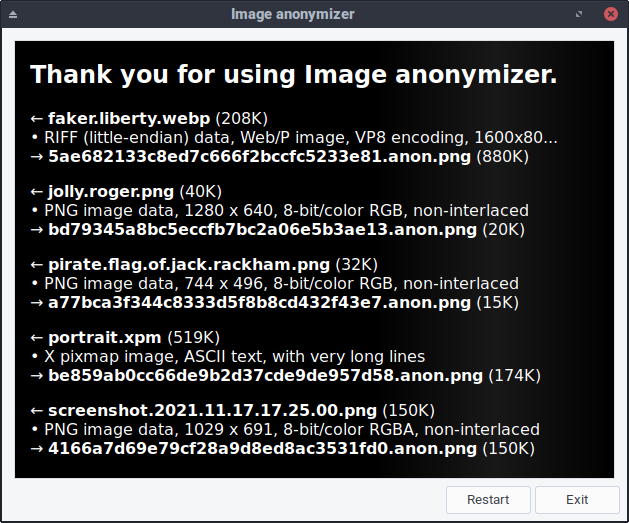|
|
2 years ago | |
|---|---|---|
| .. | ||
| gui | 2 years ago | |
| README.md | 2 years ago | |
| image-anonymizer.sh | 2 years ago | |
| screenshot-001.png | 2 years ago | |
| screenshot-002.png | 2 years ago | |
| screenshot-003.png | 2 years ago | |
| screenshot-004.png | 2 years ago | |
README.md
Image anonymizer
Image anonymizer is a frontend program for some tools that work with images.
The program makes a copy of the original image; the copy is optimized and all metadata is removed.
Screenshots
Install
Requirements
- GNU bash is the GNU Project's shell—the Bourne Again SHell.
- Zenity is a rewrite of gdialog, the GNOME port of dialog which allows you to display dialog boxes from the commandline and shell scripts.
- ImageMagick is a suite of programs for creating, editing, compositing or converting digital images. It can read and write images in a variety of formats.
- Exiftool is a platform-independent Perl library plus a command-line application for reading, writing and editing meta information in a wide variety of files.
- OptiPNG is a PNG optimizer that recompresses image files to a smaller size, without losing any information.
Get the code
You can use git.
git clone https://git.lattuga.net/netico/code-library.git
and then look for the script image-anonymizer.sh.
Usage
./image-anonymizer.sh &