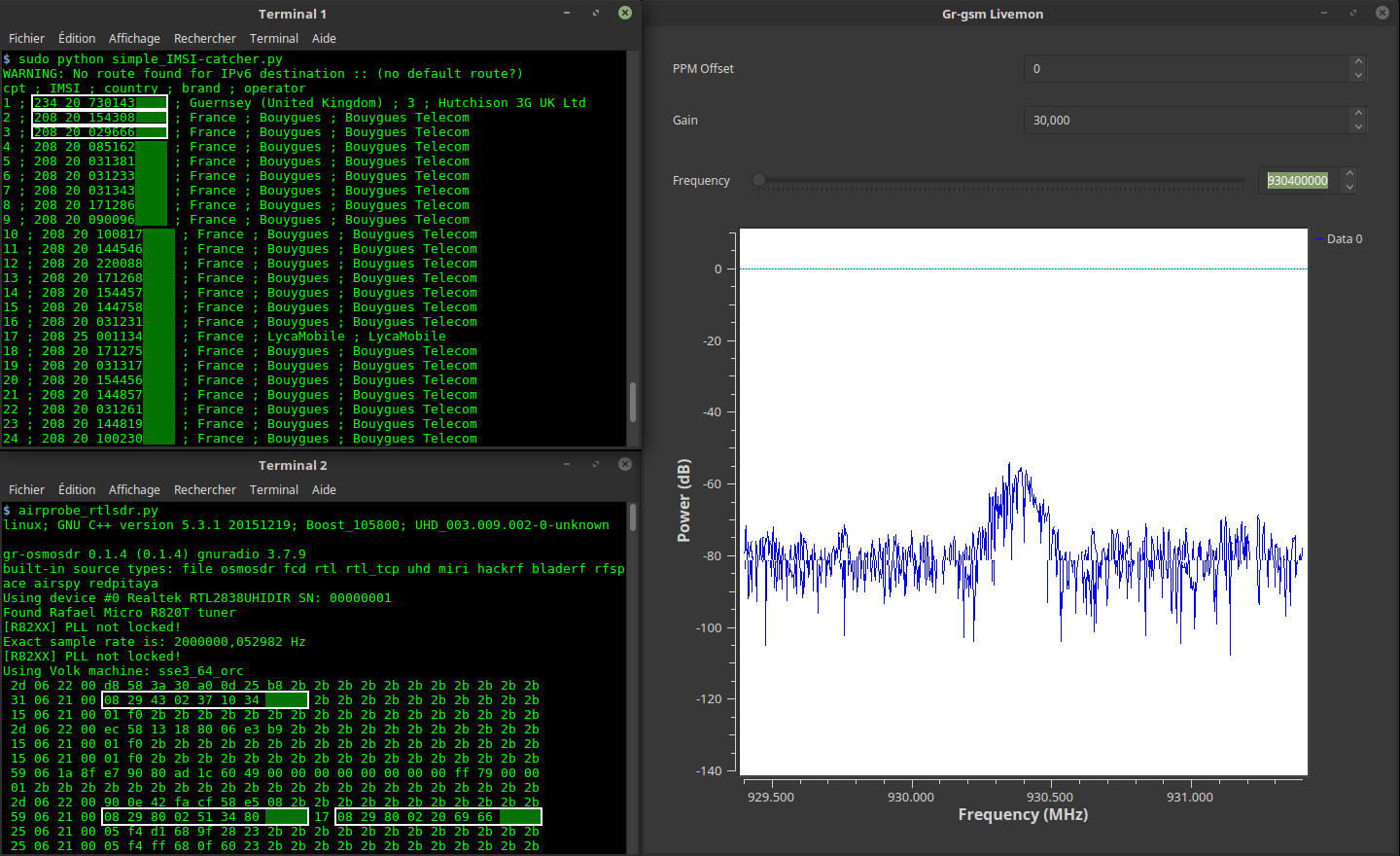| mcc-mnc | ||
| 1-scan_towers.sh | ||
| 2-start_catcher.sh | ||
| 3-list_imsi.sh | ||
| capture_simple_IMSI-catcher.png | ||
| immediate_assignment_catcher.py | ||
| LICENSE | ||
| README.md | ||
| scan-and-livemon | ||
| simple_IMSI-catcher.py | ||
IMSI-catcher
This program shows you IMSI numbers, country, brand and operator of cellphones around you.
/!\ This program was made to understand how GSM network work. Not for bad hacking !
What you need
1 PC
1 USB DVB-T key (RTL2832U) with antenna (less than 15$) or a OsmocomBB phone or HackRF
Setup
git clone https://github.com/Oros42/IMSI-catcher.git
# or wget https://github.com/Oros42/IMSI-catcher/archive/master.zip && unzip -q master.zip
sudo apt install python-numpy python-scipy python-scapy
For Debian Testing (10) and Ubuntu 18.04+ :
See https://osmocom.org/projects/gr-gsm/wiki/Installation
For older Debian and Ubuntu :
sudo add-apt-repository -y ppa:ptrkrysik/gr-gsm
sudo apt update
sudo apt install gr-gsm
If gr-gsm failled to setup. Try this setup : https://github.com/ptrkrysik/gr-gsm/wiki/Installation
Debian : https://tracker.debian.org/pkg/gr-gsm
Run
With an old version of gr-gsm
Open 2 terminals.
In terminal 1
sudo python simple_IMSI-catcher.py --sniff
You can add -h to display options.
In terminal 2, search a frequency to listen :
grgsm_scanner
Next, ask grgsm_livemon to use one of these frequencies:
grgsm_livemon -f <your_frequency>M
Example :
grgsm_livemon -f 938.2M
It should start producing output like :
15 06 21 00 01 f0 2b 2b 2b 2b 2b 2b 2b 2b 2b 2b 2b 2b 2b 2b 2b 2b 2b
25 06 21 00 05 f4 f8 68 03 26 23 2b 2b 2b 2b 2b 2b 2b 2b 2b 2b 2b 2b
49 06 1b 95 cc 02 f8 02 01 9c c8 03 1e 57 a5 01 79 00 00 1c 13 2b 2b
...
You can change the frequency if you want.
With version of gr-gsm >= 0.41.2-1
Open 2 terminals.
In terminal 1
python simple_IMSI-catcher.py
You can add -h to display options.
In terminal 2
python scan-and-livemon
This step can take a few minutes to get started, as it first run grgsm_scanner to find nearby base stations and ask grgsm_livemon_headless to receive the signal from the strongest signals.
Or first find the frequencies of the nearby base stations.
grgsm_scanner
Next, ask grgsm_livemon to use one of these frequencies:
grgsm_livemon -f <your_frequency>M
Example :
grgsm_livemon -f 938.2M
It should start producing output like :
15 06 21 00 01 f0 2b 2b 2b 2b 2b 2b 2b 2b 2b 2b 2b 2b 2b 2b 2b 2b 2b
25 06 21 00 05 f4 f8 68 03 26 23 2b 2b 2b 2b 2b 2b 2b 2b 2b 2b 2b 2b
49 06 1b 95 cc 02 f8 02 01 9c c8 03 1e 57 a5 01 79 00 00 1c 13 2b 2b
...
You can change the frequency if you want.
For all
Now, watch terminal 1 and wait. IMSI numbers should appear :-)
If nothing appears after 1 min, change the frequency.
Doc : https://fr.wikipedia.org/wiki/Global_System_for_Mobile_Communications
Example of frequency in France : 9.288e+08 Bouygues
You can watch GSM packets with
sudo wireshark -k -Y '!icmp && gsmtap' -i lo
Optional
Information about the cell tower :
sudo python find_cell_id.py
Get immediate assignment :
sudo python immediate_assignment_catcher.py
Find frequencies
You can either use the grgsm_scanner program from gr-gsm mentioned above, or fetch the kalibrate-hackrf tool like this:
sudo apt-get install automake autoconf libhackrf-dev
git clone https://github.com/scateu/kalibrate-hackrf
cd kalibrate-hackrf/
./bootstrap
./configure
make
sudo make install
Run
kal -s GSM900
kal: Scanning for GSM-900 base stations.
GSM-900:
chan: 14 (937.8MHz + 10.449kHz) power: 3327428.82
chan: 15 (938.0MHz + 4.662kHz) power: 3190712.41
...
Links
Setup of Gr-Gsm : https://github.com/ptrkrysik/gr-gsm/wiki/Installation
Frequency : http://www.worldtimezone.com/gsm.html and https://fr.wikipedia.org/wiki/Global_System_for_Mobile_Communications
Mobile Network Code : https://en.wikipedia.org/wiki/Mobile_Network_Code
Scapy : http://secdev.org/projects/scapy/doc/usage.html
IMSI : https://fr.wikipedia.org/wiki/IMSI
Realtek RTL2832U : https://osmocom.org/projects/sdr/wiki/rtl-sdr and http://doc.ubuntu-fr.org/rtl2832u and http://doc.ubuntu-fr.org/rtl-sdr